As a Ghanaian or a foreigner living in Ghana, you need to know everything about the Ghana CitizenApp, including how to install and use the app to get the full benefits it offers. It is important to note that Ghana’s Citizens app is a carbon-copied app that the US already uses. In the US, it is called the Citizen Connected App. At the time of publishing this article, over 50,000 installations of the app have been done.
In this article, we gave up all the details about the newly launched CitizenApp, which is accessible on both Android and Apple devices.
What is the Ghana CitizenApp?
CitizenApp is the official app of the Government of Ghana for all citizens and residents of the Republic of Ghana. It was set up to help connect all citizens and non-citizens to official public information and notices from every arm of government, government institutions, and agencies.
It also makes people in and outside Ghana who use the app aware of job openings in both public and private institutions.
It can also be used to access the information of a person linked to your Ghana card.
This CitizenApp for Ghana, which is a mobile app, can also send safety alerts in real-time to users.
How does the CitizenApp work? What is it used for?
The app aids in creating a personalised Ghana for all citizens and residents. It helps in accessing government services such as filing taxes, accessing social welfare programs, and more…
It helps to find jobs in the public and private sectors. (The app did not explain in details how this works) but check all that we found per our own inverstifations under the Job search sub heading in this post.
How much does the Citizen app cost?
The app is a free service provided by the government of Ghana. However, some public services on the app must be paid for.
How can I install the Citizen app?
- Install app: To install the app on an Android device, download me.
- Enter the Ghana Card number.
- Enter a phone number.
- Get verification code
- After this, you are required to confirm your identity by taking a live photo at a location with bright light. (Ensure your head fits into the provided area before you click to take the picture.)
- Click OK to submit and wait for the verification message.
- After that, click OK to continue to use the app now.
Features and interesting things about the Ghana Citizen app
- Once you are verified, your Ghana card details will pop up on the app instantly. You can take a screenshot of the perfect details just as you have it on the actual Ghana card for your offline and online registrations.
- You will also see the following on your account on the app.
- Your GPS code, thus your current location where you registered on the app.
- All public notices you may have missed from government
- A job portal link where you can see all available job offers.
- Bill services for ECG, Ghana Water, GRA, SSNIT, and others
- Others
The profile page:
Reporting any form of abuse or danger through the Ghana CitizenApp
The services on the Ghana CitizenApp
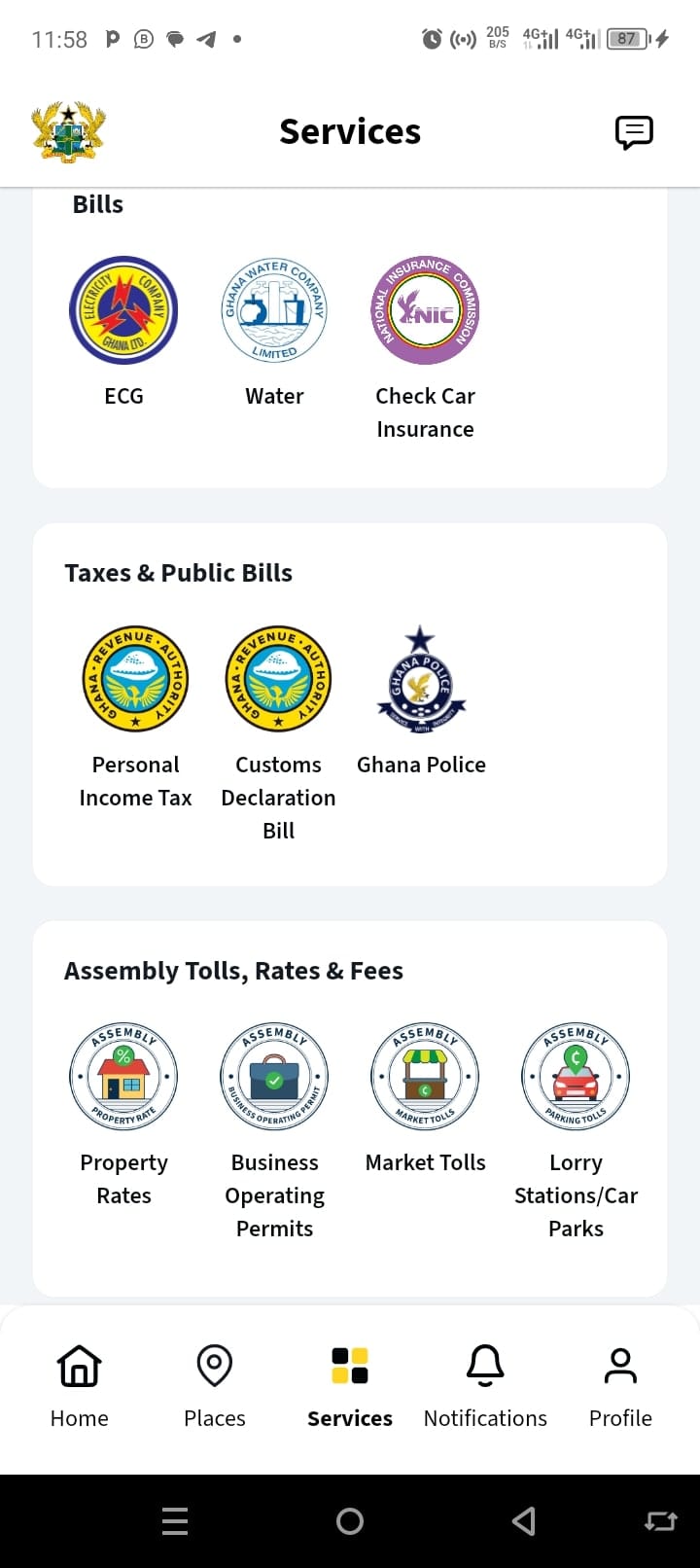
Issues Raised By User So Far:
- The profile picture shouldn’t be one-time. At least users should be allowed to change profiles from time to time.
- Some of the integrated websites take longer to load. When you click to go back from government services such as the Registrar of Companies site, it sends you home. And signs you out just for going back.
- You cannot also contact the manufacturer. And that’s a very bad one.
- Those finding it difficult to log in or register should just take their time to enter that OTP.
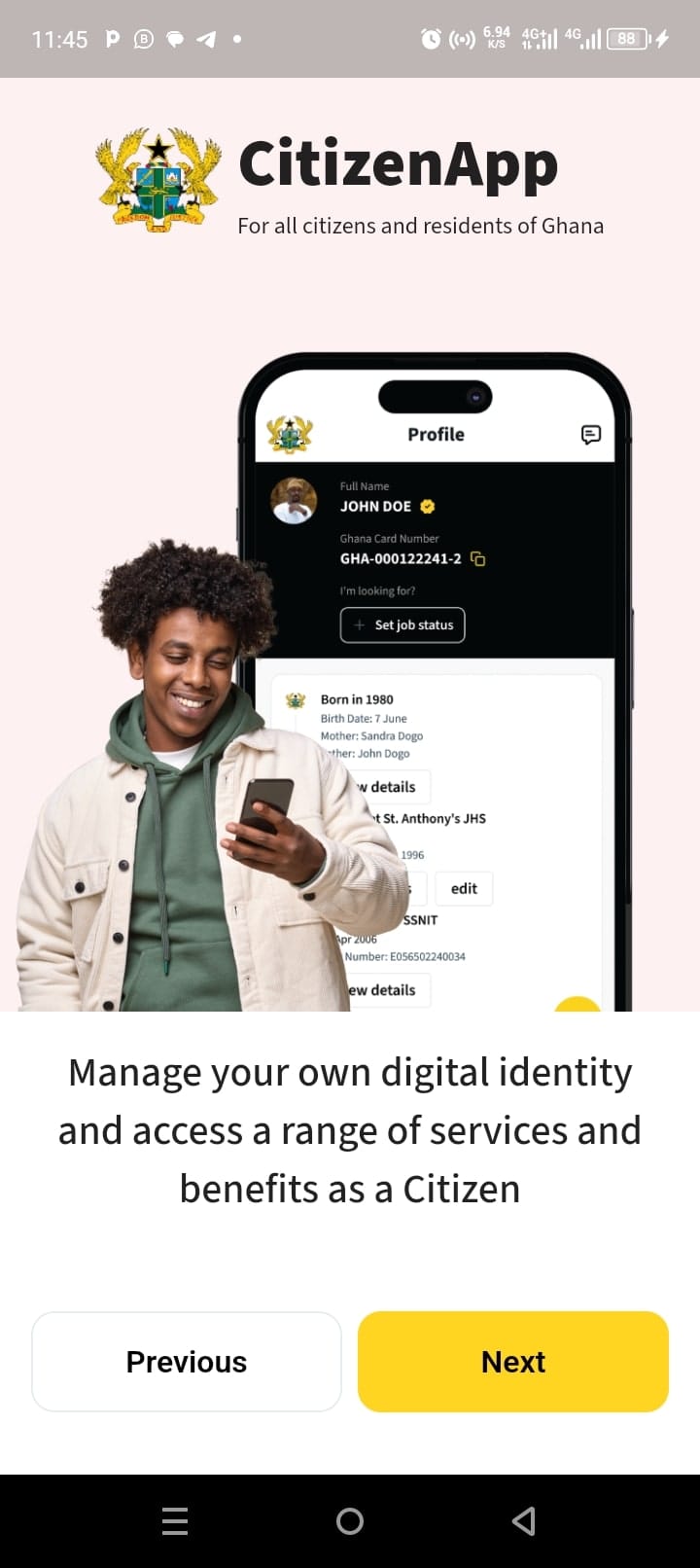
READ: How To Buy 2024 BECE Result Checker With Momo
Final review:
While the app looks great, the services and features are not so unique, and accessing them is possible on their respective current or existing platforms. With or without the app, you can still pay for your bills and other government services.
The fact that the app can tell exactly where you are at any point in time is not good enough, as it violates your rights and freedoms. It looks like it is moving by the minute. If you do not really need the app, there is no need to install it until you need it.
Some service links, once clicked, will take you off the app to the site of the service provider, which makes it not the best. Getting back to the app becomes a challenge as you end up on the home page instead of the page you clicked to access the external service portal.
The decision to install and use the Ghana CitizenApp is an individual one, especially when it is not compulsory to use it.
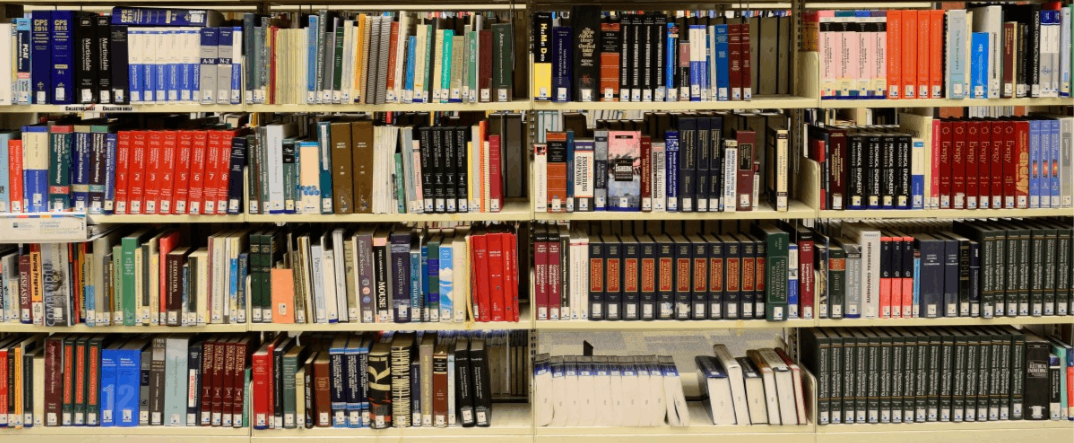

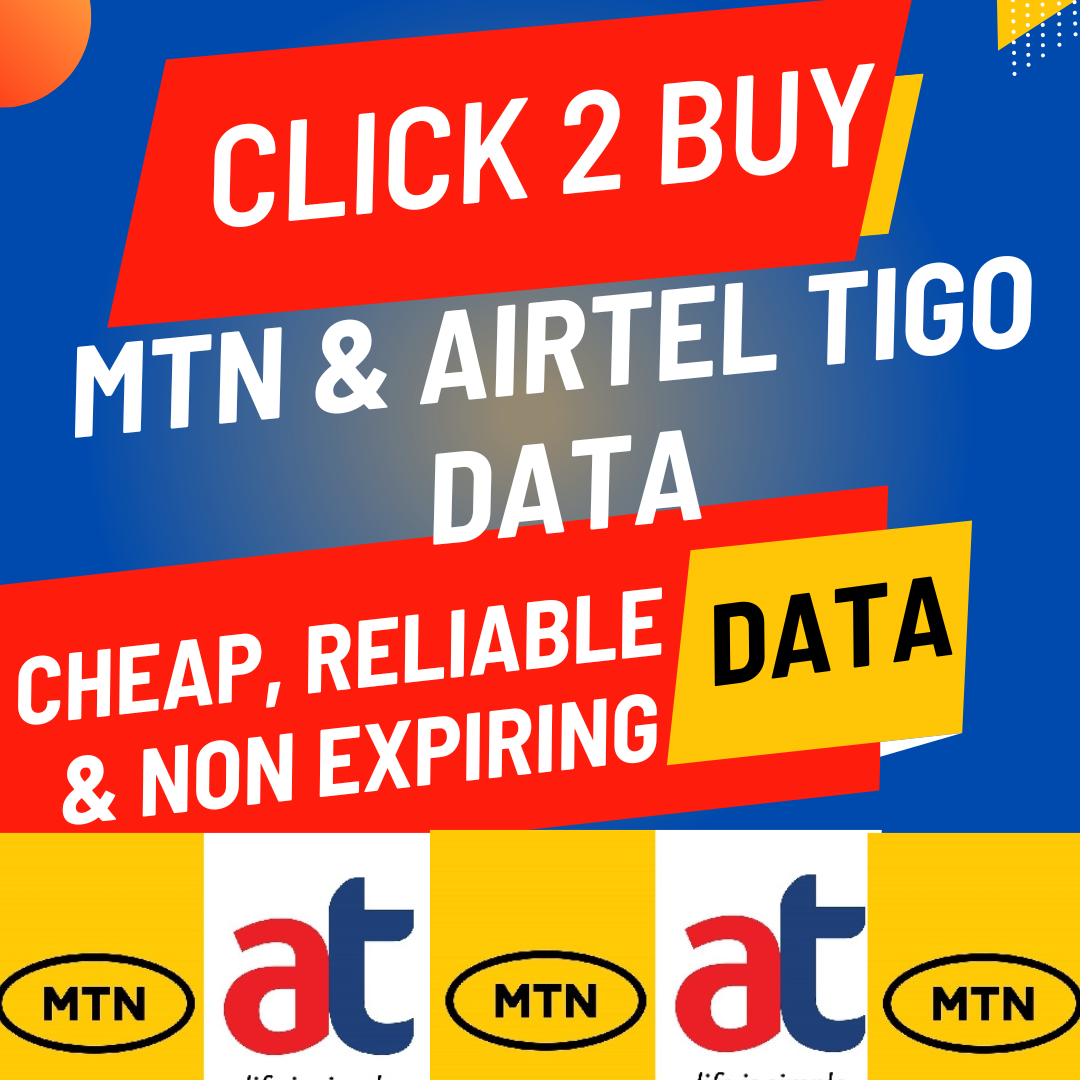


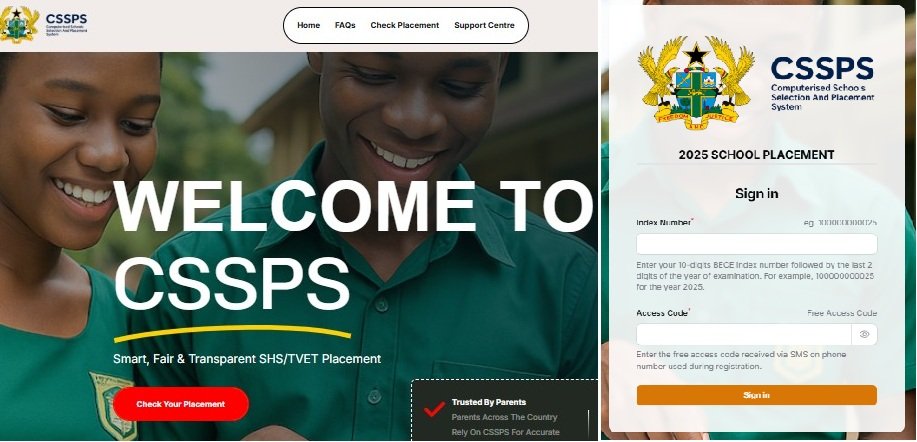
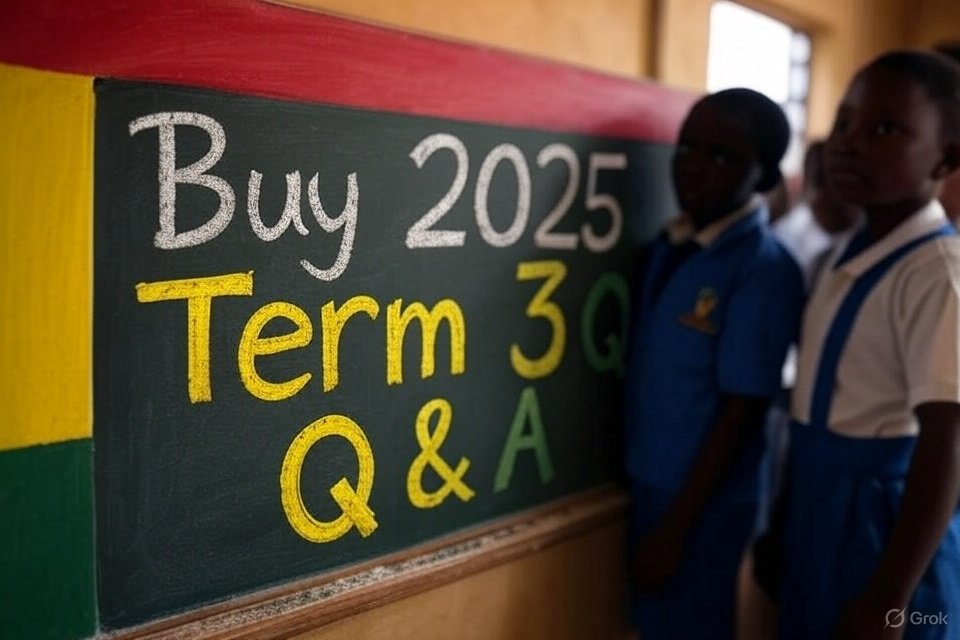

Leave a Reply