With WAEC releasing the 2024 BECE results, it is now time to learn how to buy the BECE-SHS 2024 CSSPS School Placement Checker Voucher Cards as well as how to check your school placement on the CSSPS portal once it is released.
This guide will ensure that you know the steps to follow in buying the placement voucher and also check the placement easily. Do not rush reading through this so that you do not make mistakes along the way.
What are the 2024 CSSPS school placement checker voucher cards?
The CSSPS School Placement Checker is a special card that comes with a serial number and a PIN for checking school placement for BECE graduates. It is not the same as the BECE result checker. This means you cannot use the BECE result checker to check your school placement. Parents and students will have to buy the placement checker for this.
While graduates and parents can delay checking the BECE results, they cannot do so when the school placements are out. This is because if you are not placed, you will have limited time and limited schools to choose from using the self-placement module.
READ: 2024 School Placement Likely Release Date, Types of School Placements
How to Buy 2024 CSSPS School Placement Checker Voucher Cards
Let us follow the simple and straightforward steps below for buying the school placement checker cards. Note that you can buy the card with Momo on any network, Master Card or VISA Card, and get the checker card sent to you via email and SMS easily.
Buy the CSSPS 2024 SHS School Placement Checker e-vouchers through the steps below.
- Visit >>>Buy Placment Checking Card
- Click on the yellow button if you are buying one, or use the + button to indicate the number you are buying.
- Select the number or quantity you want to buy. Eg. 1, 2, 3, etc.
- Click on ADD TO CART and proceed.
- Click on view cart or proceed to checkout.
- Enter your details to buy
- Click on place order.
- Enter your Momo or Visa Card number.
- Pay and click on I have completed the payment.
- After that, wait for the page to load. Scroll the page down to see your checker. Also, check your email and spam mail to get the checker.
- The same code will be sent to you as an SMS.
How to Check Your BECE School Placement Online with CSSPS Placement Checker Voucher:
- Buy the placement checker card at >>>Buy Placment Checking Card
- Go to the CSSPS Portal: https://cssps.gov.gh/.
- Enter your 10-digit BECE index number, followed by the year you sat the exam. e.g., 100000000024 (where 24 is the year 2024).
- Now, enter the voucher code and voucher PIN code you purchased.
- Click on Proceed. Your school placement will appear.
- Finally, click on the Print option to print or save as a PDF.
How to Access CSSPS Self Placement with CSSPS Placement Voucher:
Step 1: Buy the CSSPS Placement Checker Card voucher. Buy Placment Checking Card
Step 2: Go to the CSSPS Self Placement Website Online at www.sp.cssps.gov.gh.
Step 3: Select the check placement module. Click on the check placement button on the CSSPS website.
Step 4: Enter your index number and voucher pin.
Step 5: You will be redirected to the self-placement module.
Step 6: Choose the region, the school, program, and accommodation type.
Step 7: Click on submit to get placed if the school and the program choice are still available.
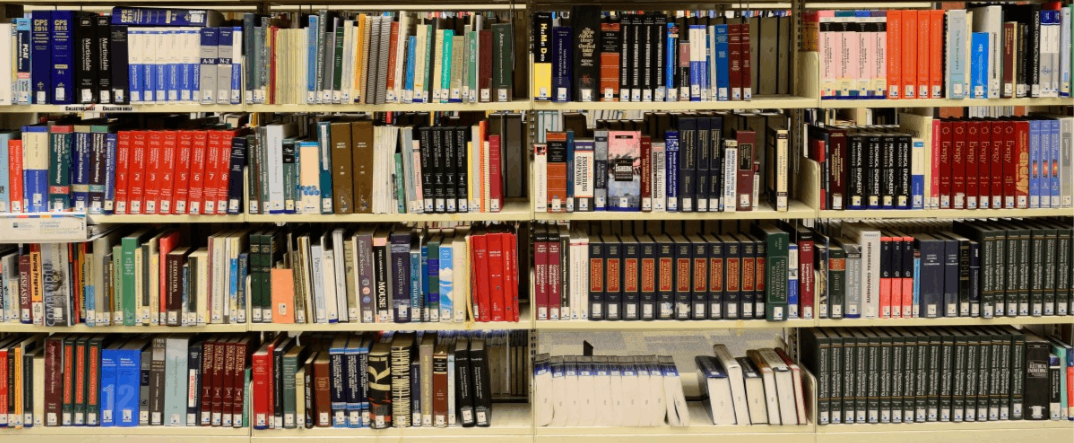
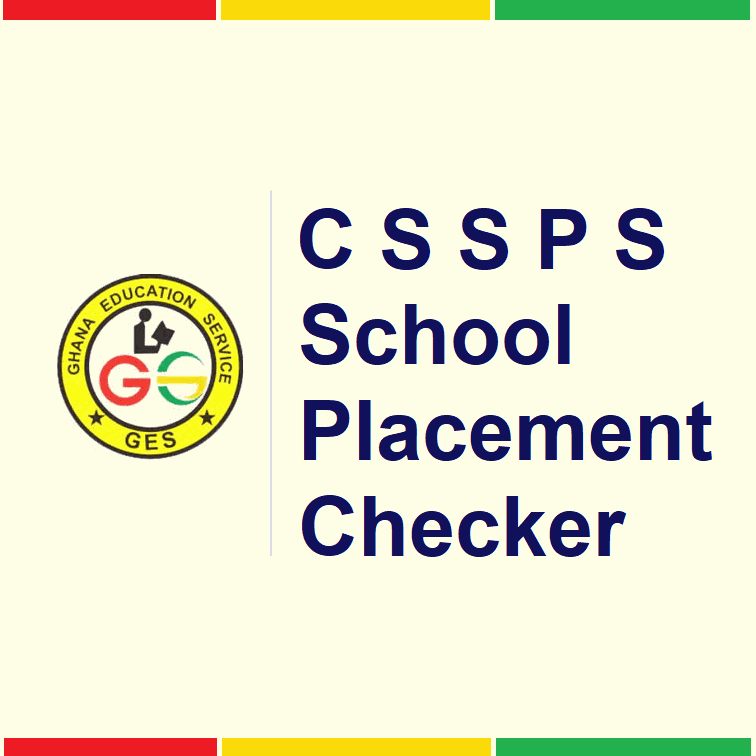
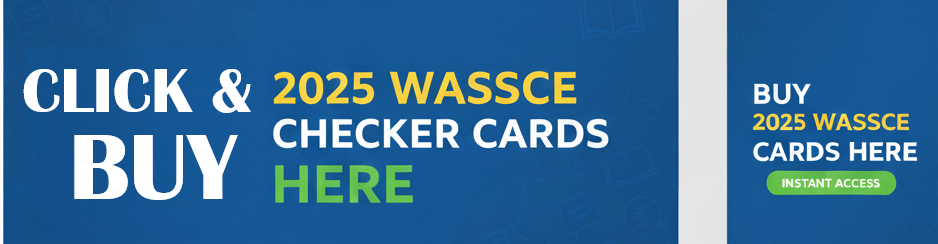

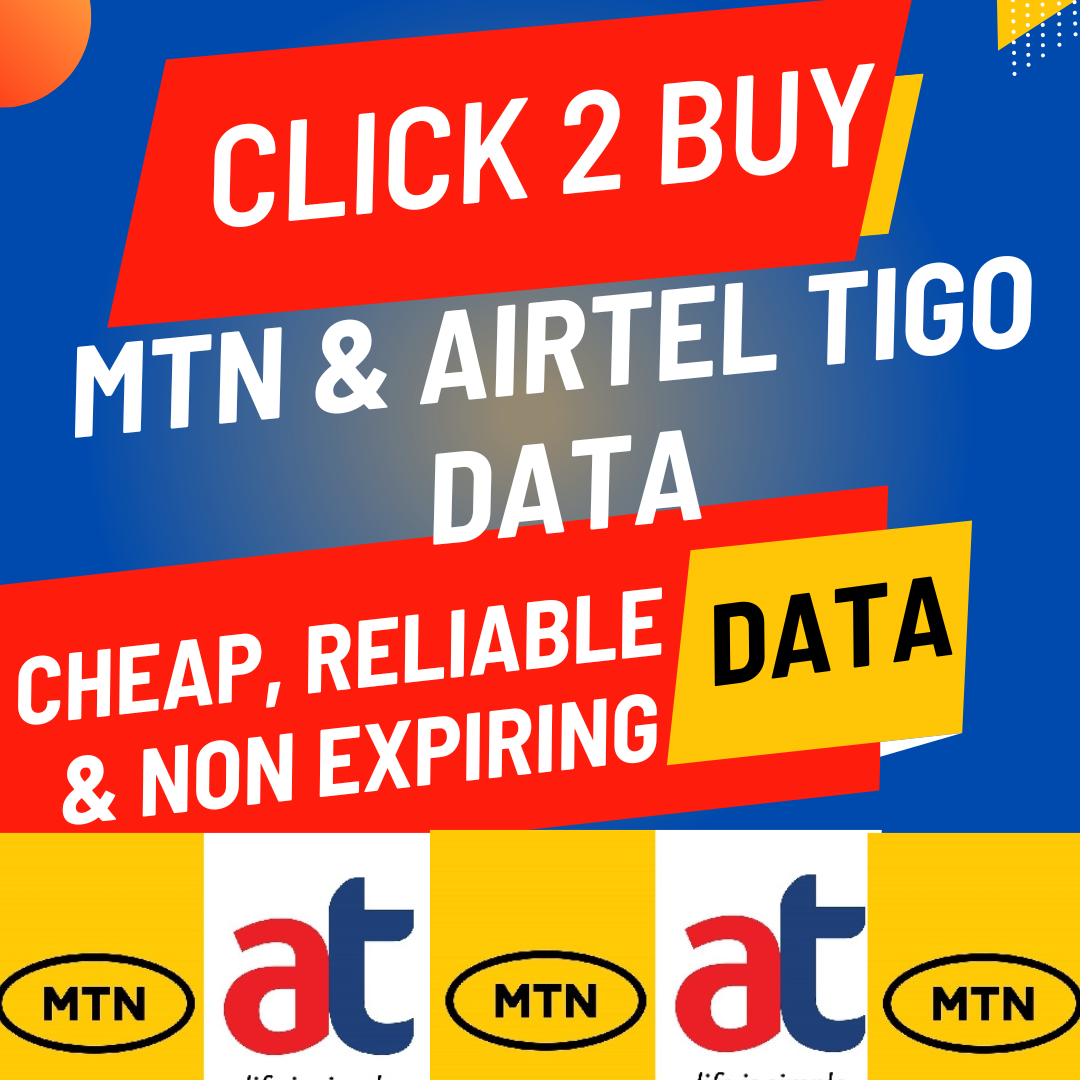


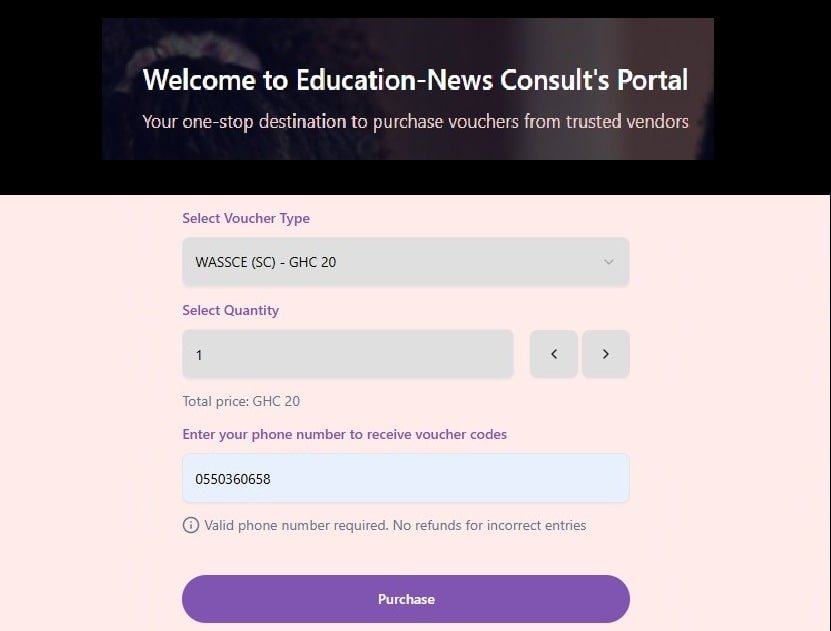
Leave a Reply