Schools preparing for the 2024 promotional examination can now buy full-term 3 questions and answers in MS Word for KG1 to B8 at a super low price.
The full package of questions and answers costs a surprising GHS 350.00 instead of GHS700.00
It contains 4 subjects for KG 1 and 2 respectively.
It has 8 subjects for each class, from Basic 1 to Basic 8
Each subject comes with the marking schemes for Basic 1 to Basic 8
Our end-of-term 3 examination questions and answers do not come in Ghanaian Language and French. That is to say, we do not provide those subjects currently and they are not part of the 8 subjects for B1-B8.
Basic 7-8 subjects are as follows:
- English Language – Questions and Answers in MS Word
- Mathematics – Questions and Answers in MS Word
- Integrated Science – Questions and Answers in MS Word
- Social Studies – Questions and Answers in MS Word
- Career Technology – Questions and Answers in MS Word
- Creative Arts and Design – Questions and Answers in MS Word
- Computing – Questions and Answers in MS Word
- Religious and Moral Education – Questions and Answers in MS Word
Basic 1-6 subjects are as follows:
- English Language – Questions and Answers in MS Word
- Mathematics – Questions and Answers in MS Word
- Science – Questions and Answers in MS Word
- OWOP – Questions and Answers in MS Word
- RME – Questions and Answers in MS Word
- Creative Arts – Questions and Answers in MS Word
- Computing – Questions and Answers in MS Word
- History – Questions and Answers in MS Word
How to buy the Term 3 examination questions and answers
- Go to the product page https://paystack.com/termexam
- Enter the details required.
- Enter the payment code sent to your SMS
- Complete the payment
- Download files and extract them
You can buy specific Basic 7-8 subjects here – https://paystack.shop/term-3-exam-basic-7-8
You can buy specific KG1 to Basic 6 subjects here -https://paystack.shop/term-3-exam-kg-basic-6
How to easily extract the files after downloading them
The simple step-by-step guide to extract files with WinRAR:
- Download and Install WinRAR:
- Visit the WinRAR website.
- Download the latest version for your operating system.
- Run the installer and follow the on-screen instructions to complete the installation.
- Locate the RAR File:
- Open the folder where the RAR file you want to extract is located.
- Right-Click the RAR File:
- Right-click on the RAR file you want to extract.
- Choose an Extraction Option:
- Select the option:
- “Extract to [Folder Name]”: Extracts the files to a new folder named after the RAR file.
- Select the option:
- Extract the Files:
- If you chose “Extract files…”, a dialog box will appear. Navigate to the location where you want to extract the files and click “OK”.
- If the RAR file is password-protected, enter the password when prompted and click “OK”.
- Wait for Extraction to Complete:
- Wait for the extraction process to complete. The time taken depends on the size of the files and the speed of your computer.
- Access the Extracted Files:
- Once the extraction is complete, navigate to the folder where the files were extracted to access them.
READ: Third-Term Exam Questions and Answers Out
We hope this Full Term 3 Questions and Answers in MS Word for KG1 to B8 at the Super Low Price was worth it.
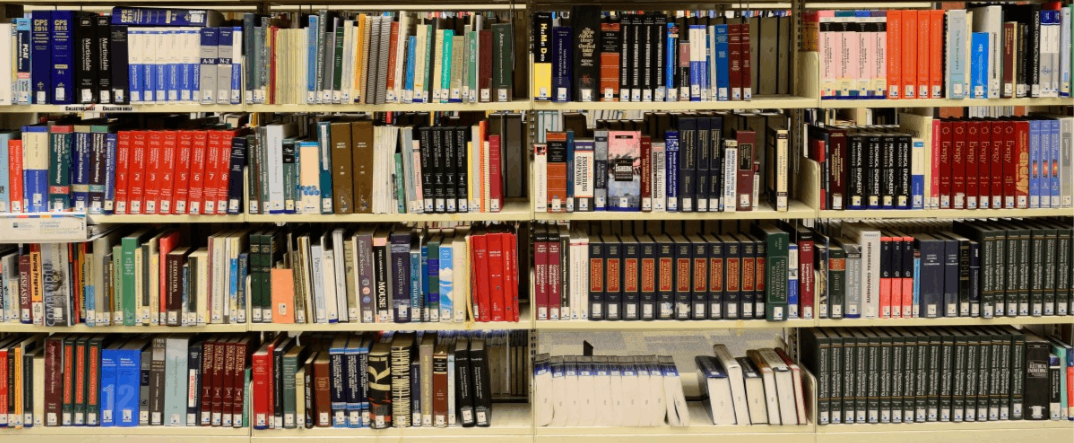

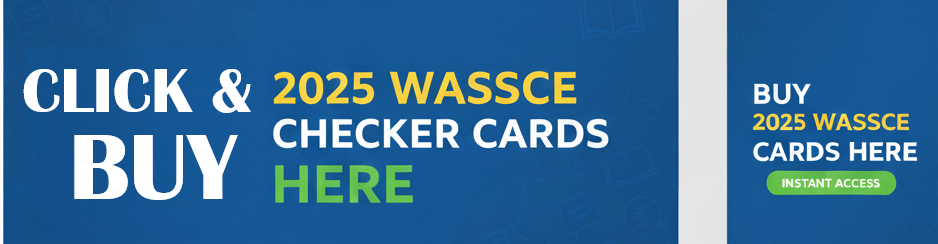

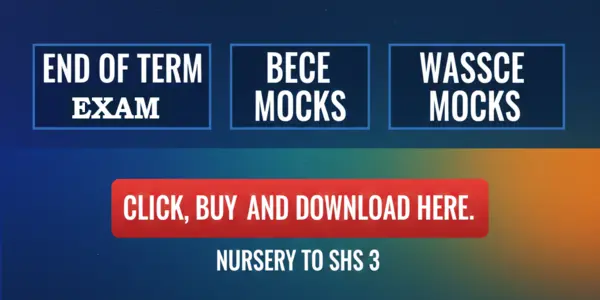
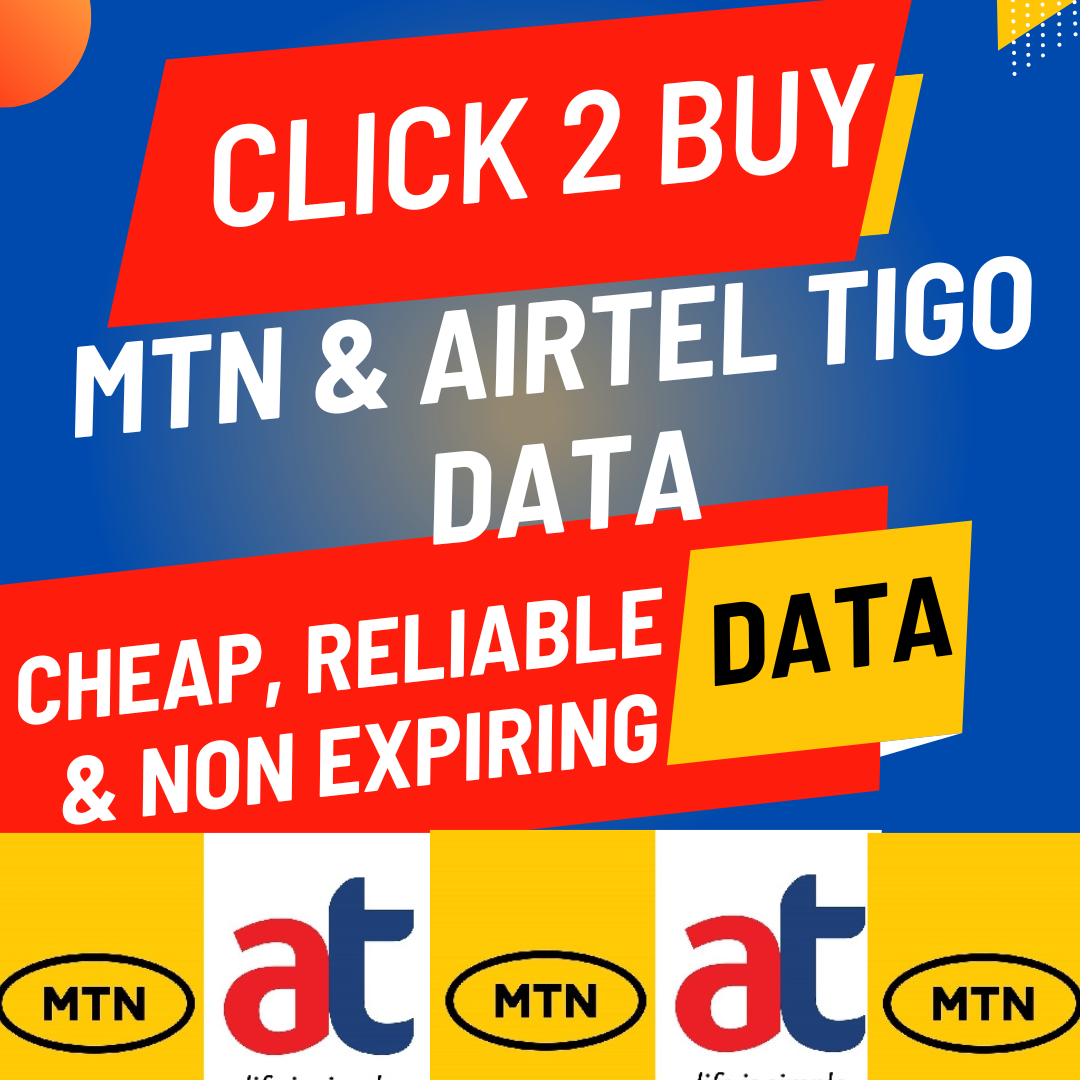
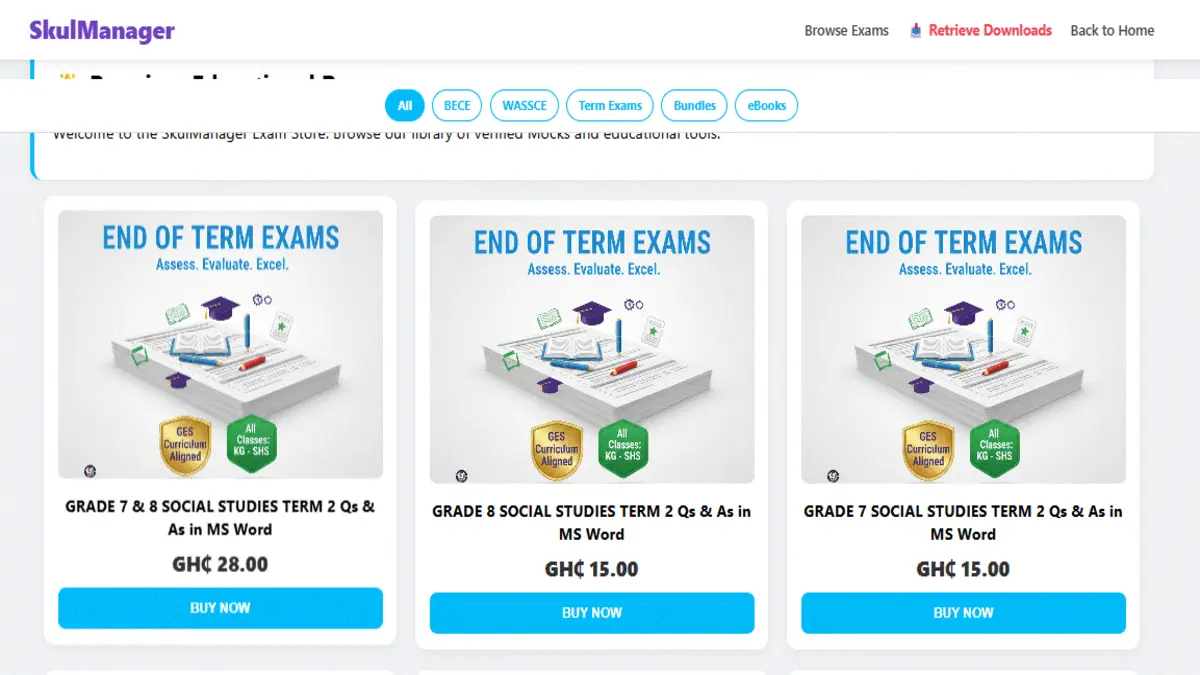


Leave a Reply