Grab the 2024 BECE School Placement Choice Predictor Software and get a better school choice prediction based on mock scores for you to help you make informed choices.
Education-News Consult has released and re-introduced the first version of its Senior High School Choice Predictor software, known as GEN School Choice Pack or GEN School Placement Pack.
This software, or easy book, helps schools and parents determine the categories from which students can select their schools.
For each choice, the software can tell the category from which a school should be selected.
Based on the suggested category, a school can be chosen for the student.
This software works only on desktops and laptops, not mobile phones.
This product was produced first in 2021 but it has remained relevant to date. When using it, in place of Pre-Tech, schools, and parents should choose the best-scoring subject in each mock for Career Technology and Creative Art for Pre-Tech.
What does the school selection pack do?
- The BECE School Placement Choice Predictor helps improve school selection choices
- It determines the first school category from which a student should make a choice, followed by the second choice up to the 4th or 5th choice.
- The pack can be used by a parent or a school.
While we all wait for the school selection phase of the 2024 BECE, parents, for instance, can enter the grades of their ward’s school and home mocks per subject, up to 5 mocks maximum, to get the results.
If the system suggests that the candidate should make his or her first choice from category B, for instance, be careful when making a final decision.
Since the system makes suggestions based on the academic performance of the candidate entered into it, it is more data-driven than mere guesswork.
BUY THE [GEN BECE School Predictor
The default password for this software uploaded is GEN@20!1@ARISE&SHINE
No website, individual, or institution is permitted to republish this content, partially or entirely, without prior approval from Ghanaeducation.org.
Only basic schools are permitted to use this software for the purposes of determining the appropriate categories from which a BECE candidate’s schools can be selected.
READ THESE USEFUL EXPLANATIONS on the School Placement Choice Predictor: BECE Mock Performance Monitoring Downloadable Excel
Ghanaeducation.org has developed an Excel-based software that helps schools and BECE candidates make the right choices.
The GEN BECE Placement Pack or GEN BECE School Choice Pack helps predict the categories from which a candidate should choose all schools.
Choosing schools can be very technical and stressful, especially when the student’s academic performance has not been scientifically examined to make the right choices based on the data available.
The school selection software suggests the most appropriate category from which a student must choose his or her 1st to 5th choice schools.
The GEN BECE Placement Pack or software also determines for example the category from which a student must choose his or her 5th school, which is a compulsory day school.
The BECE Placement software is offered to interested schools at a token of GHS100.00.
It provides 95% more accurate choice-making than the current approach used by nearly all schools
Once the software determines the categories to choose schools from, parents, teachers, and guidance can use the second cycle school selection booklet to pick appropriate schools from the right options.
Schools that decide to use this would achieve some efficiency in making their choices.
Read more on how to use the BECE Placement Software
- 2023 BECE School Selection: Avoid the mistakes, use the GEN BECE Placement Pack
- 2023 BECE School Selection Made Easy With GEN BECE School Placement Pack
BUY THE [GEN BECE School Placement Predictor Software for school choices]
BECE School Choice Predictor User Manual
How to Install GEN BECE School Choice Pack
#1 Buy the pack, Download the software, and click to open the Excel file
#2 Enter the password provided if requested and install or proceed to open if not requested
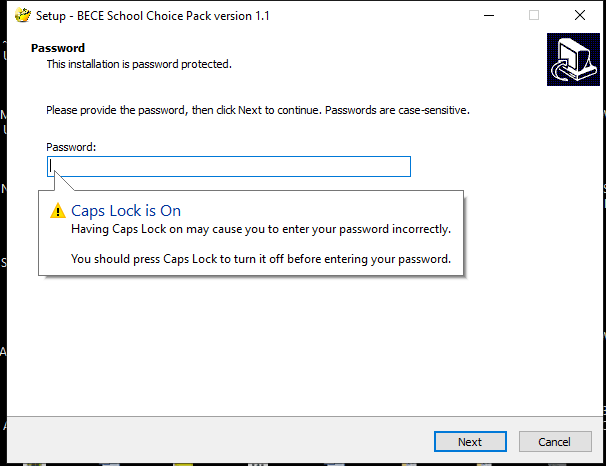
#4 Open the software by clicking on the Excel sheet generated in the folder
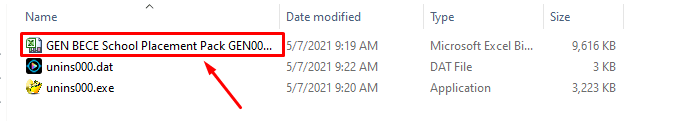
#5 When the interface opens, click on Enable Content.
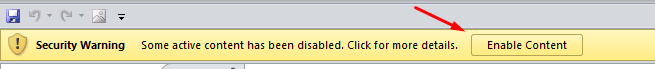
How to use the GEN BECE School Choice Pack
Below is a sample of students whose raw scores have been entered for 5 mocks. It generates the relevant data and provides the categories from which each of these students should choose a school.
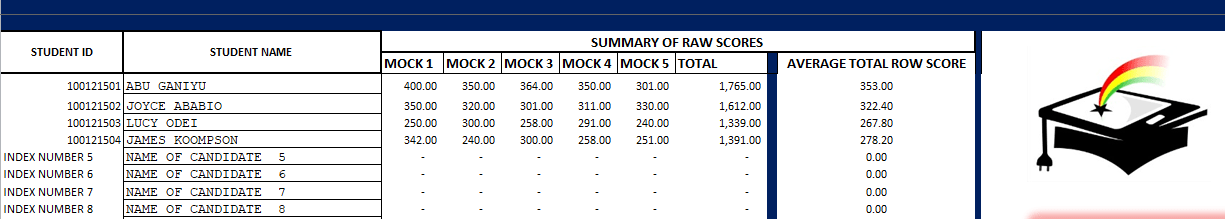
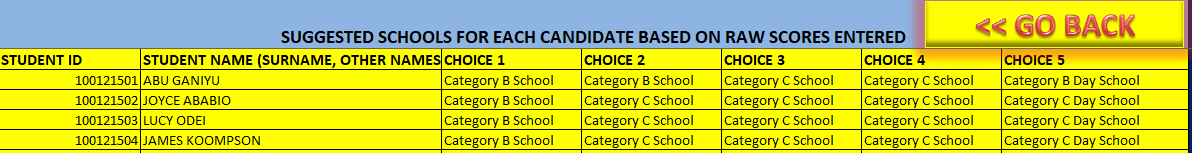
Make sure to save whatever you are doing throughout.
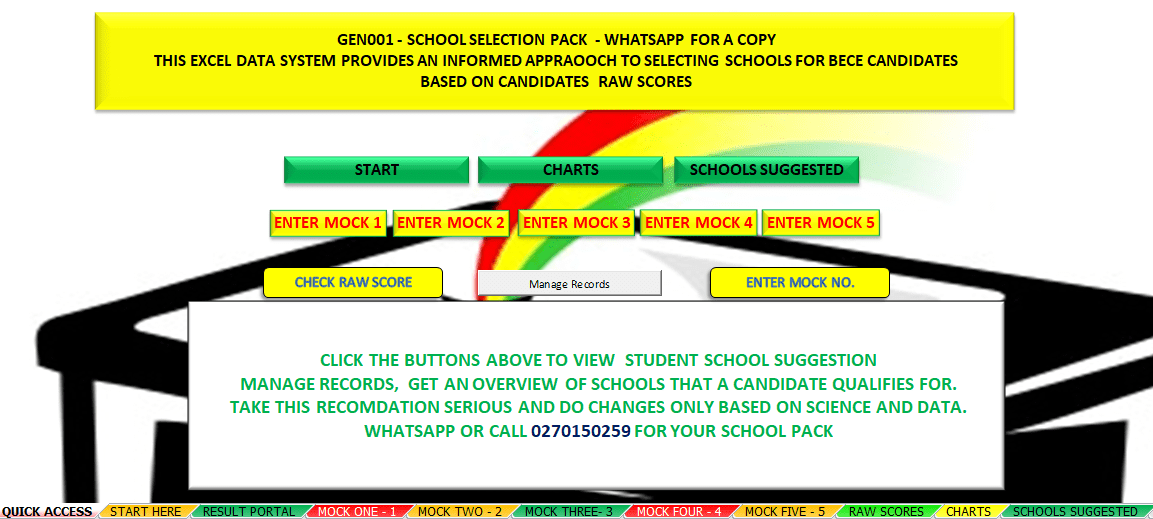
How to use the BECE School Choice Pack
1. Go to QUICK ACCESS and Click on Start.
2. On the start page, enter the Exam year. Eg 2022 and the number of mocks or exams.
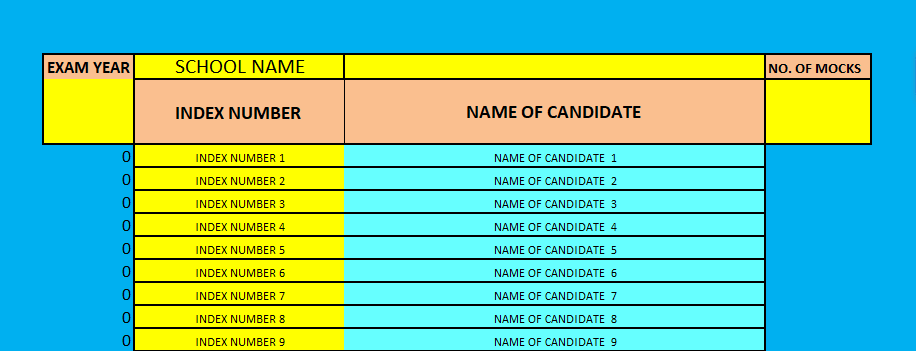
Here, the total number of exams or mocks to be entered is five. Each time you write a mock, increase the number by 1 before you enter the students’ raw scores.
Eg. If a school has written the first mock and wants to enter the score, the Mock value to enter is 1, after the second mock, enter 2 in that order before making student entries.
3. Enter student Index number and name (Surname/Others)
Save and click on the go-back button on the right of the page. This will take you to the QUICK ACCESS PAGE.
4. If you are going to enter, say MOCK 1, click on the ENTER MOCK 1 button to take you to the worksheet. Do the same for each mock to be entered.
5. Enter the raw score of each student for all core subjects: English, Mathematics, Social Studies, and Integrated Science.
6. Now enter the candidate’s raw scores for ONLY the best two other subjects
Repeat Steps 4 to 6 for each mock.
BUY THE [GEN BECE School Placement Predictor Software for school choices]
To view a student’s predicted school choice categories, go to the home page (Quick Access) and click on MANAGE RECORDS.
An interface pops up with data on the first student in your data set.
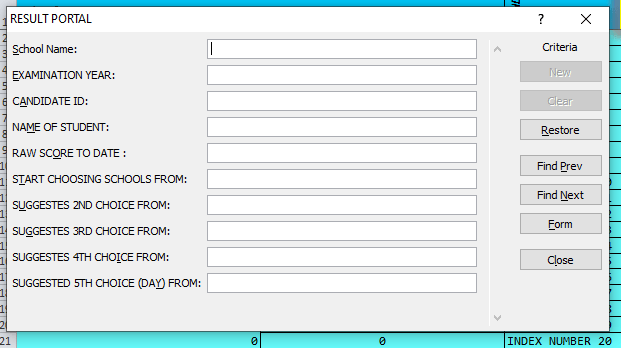
7. To check a student’s predicted school categories, type the student’s Index number into the appropriate box and hit enter or type the Surname of the student and hit enter.
NB: Wrong data will not provide the needed filtered student.
Alternatively, you can use the Fin Prev or the Find Next to move up or down the student list.
8. To view the entire school, go to QUICK ACCESS and click on SCHOOLS SUGGESTED.
9. Check the graph and students’ average scores by clicking on CHARTS and CHECK RAW SCORE, respectively.
10. Based on the results obtained, schools, parents, and students are better informed to make the right choice.
The BECE School Choice Pack / BECE School Placement Pack is worth having as a school.
READ: 2024 BECE School Selection And Common Mistakes To Avoid
BELOW IS THE RESULT OF A STUDENT WHOSE RAW SCORE IS 353.
The student’s predicted school choices start in Category B and end in Category C however, the student is to choose the compulsory day school from Category B.
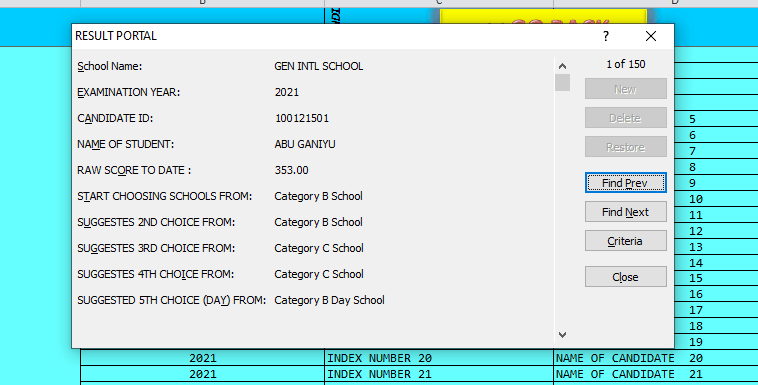
GEN BECE SCHOOL PLACEMENT PACK BENEFITS
The yearly school selection by schools, BECE candidates, and parents has always been a problem. Either the stakeholders choose schools using taste rather than the academic strength of the student, or they choose schools from the wrong category. For others, the choice of the wrong program can make them miss the automatic placement.
Read more on how to use the BECE Placement Software
- 2021 BECE School Selection: Avoid the mistakes, use the GEN BECE Placement Pack
- 2021 BECE School Selection Made Easy With GEN BECE School Placement Pack
BUY THE [GEN BECE School Placement Predictor Software for school choices]
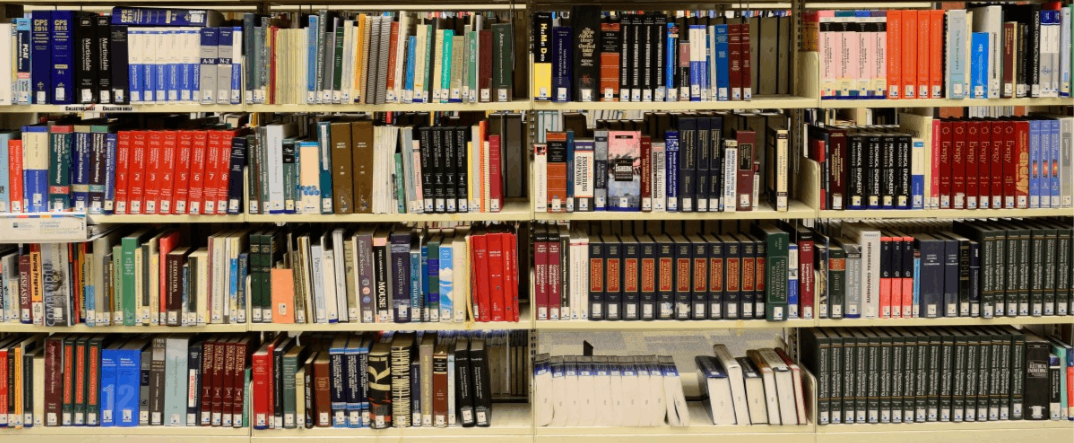
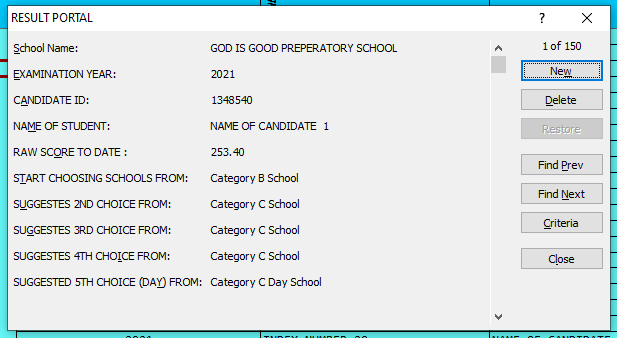
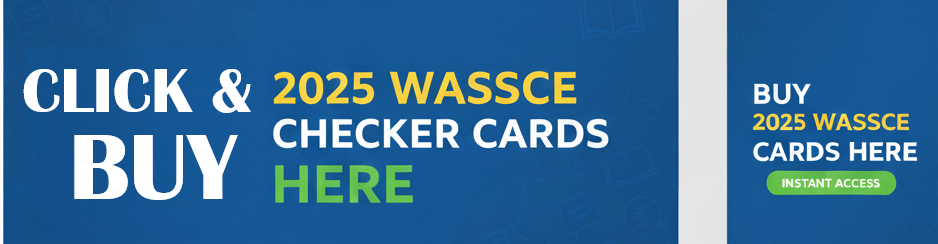

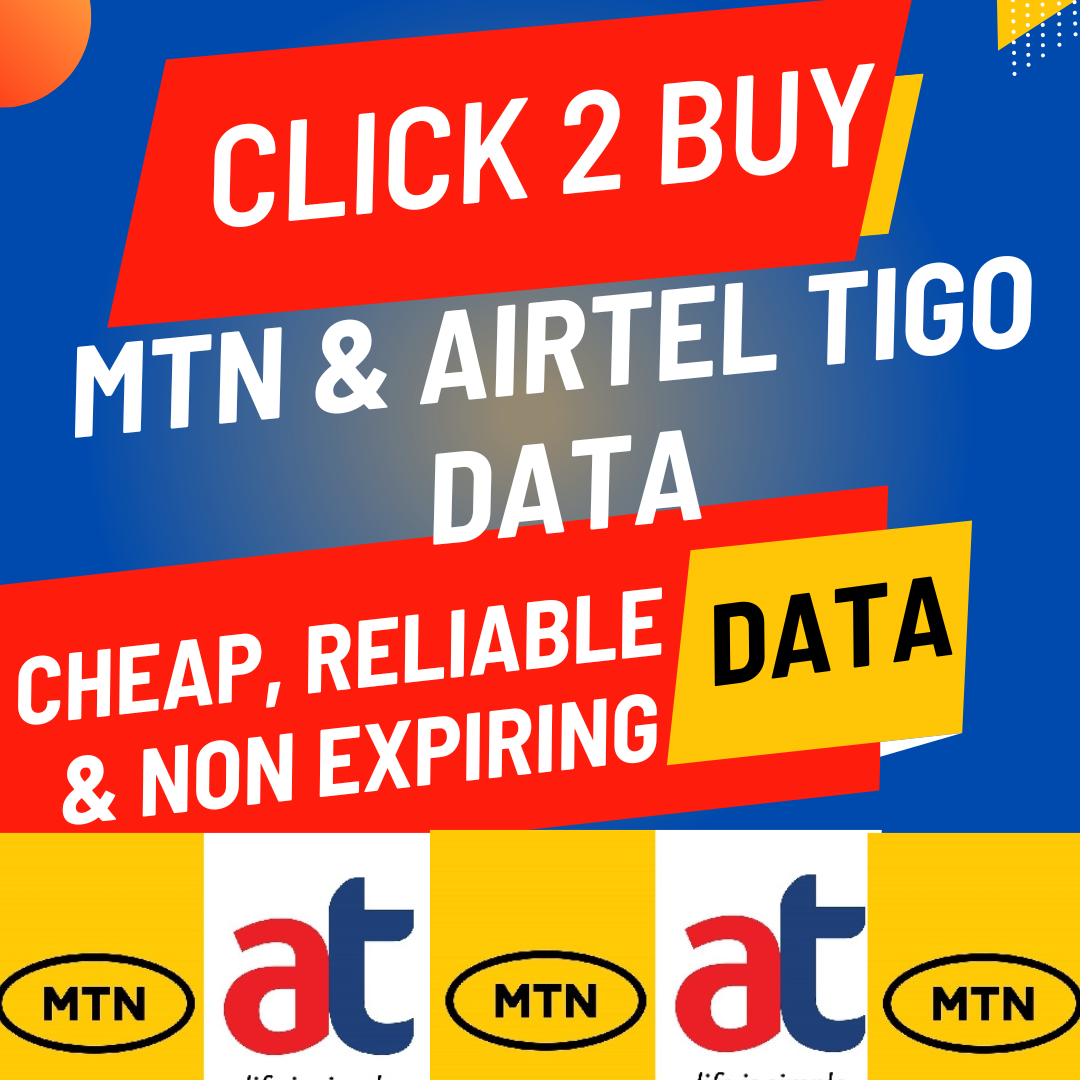


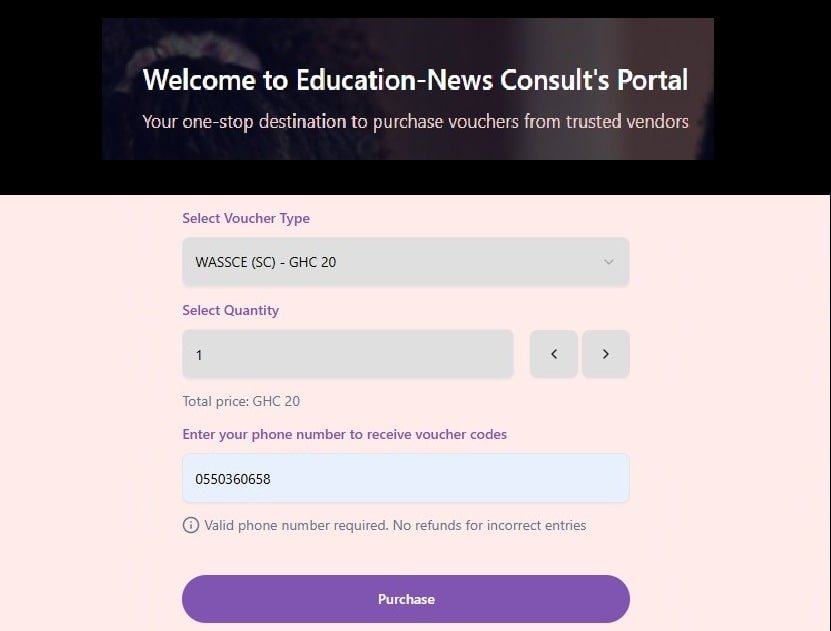
Leave a Reply